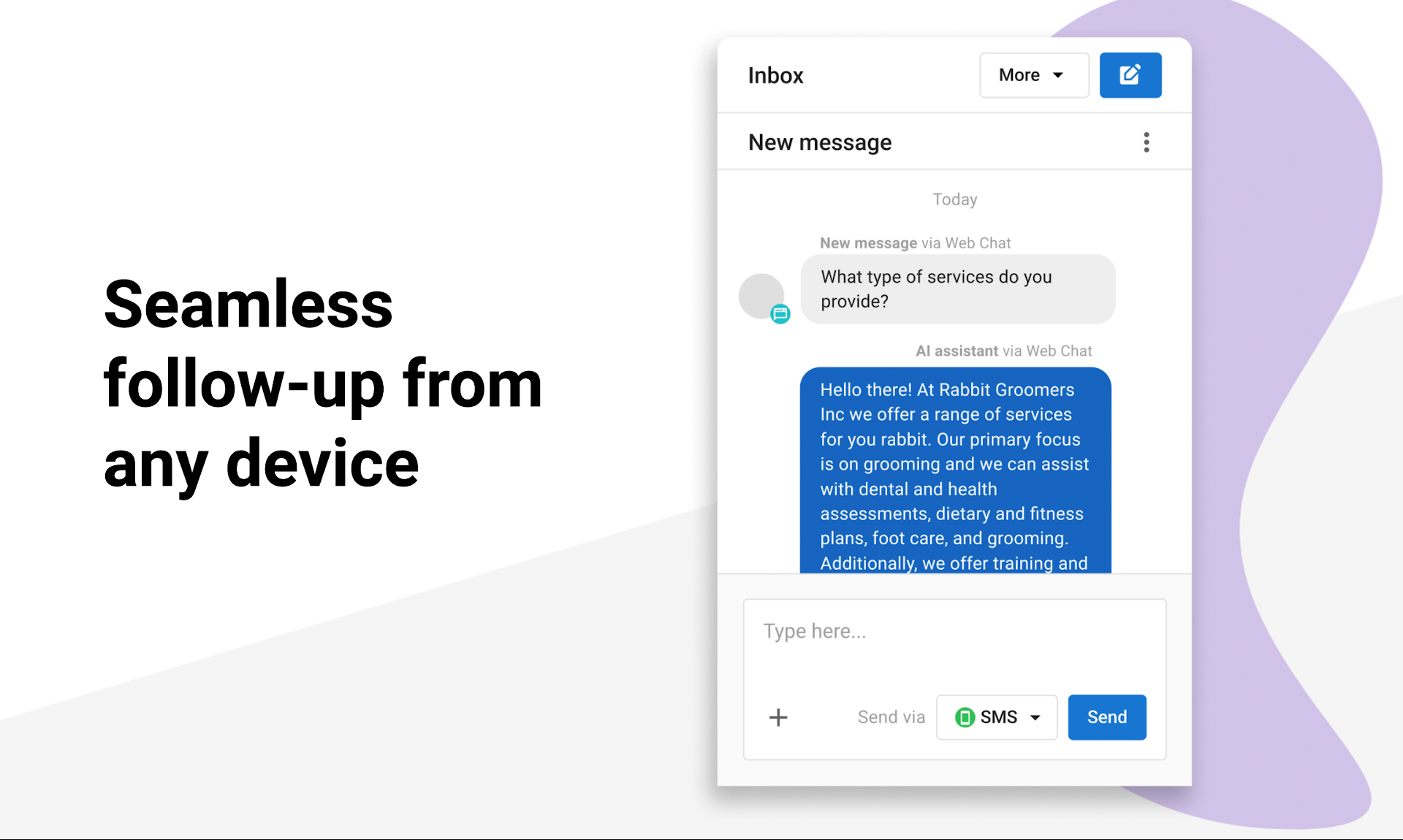Introducing Conversations AI*
A lead capture and customer management web app that features multi-channel integrations. All communication is centralized in one team-shared dashboard to capture leads, book appointments and respond instantly, so no opportunity is missed. We're also thrilled to announce a new lead capture channel: AI-Assisted Voice!
* Formerly Inbox Pro
Respond, capture, and convert new business quickly with all inbound leads centralized in one place. Respond to messages coming in through SMS, Facebook Messenger, Instagram Messenger, WhatsApp, our AI-Assisted Chatbot and now AI-assisted phone calls all with Conversations AI.
Respond to messages from multiple channels
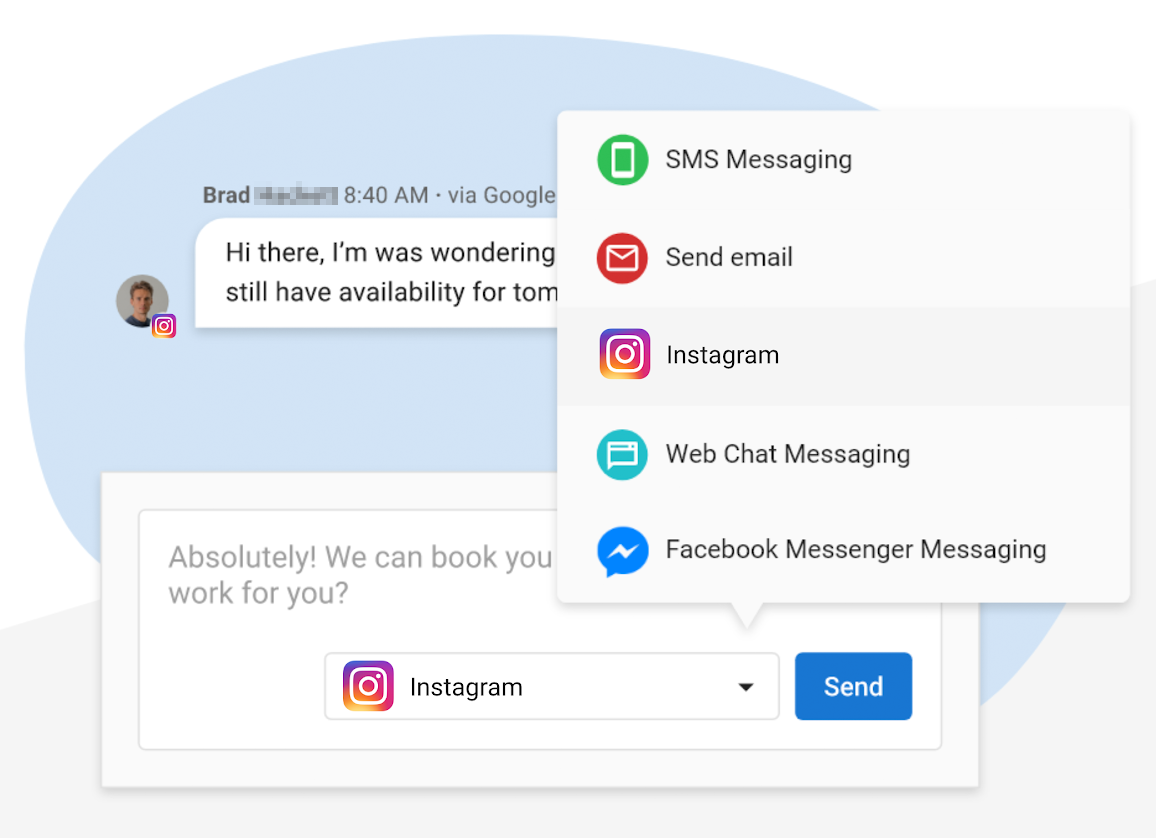
Increase lead capture and conversion with an AI-assisted voice and chat
Conversations AI connects with leads the moment they reach out—by voice or chat, on SMS, WhatsApp, and more. It responds 24/7 in multiple languages and can answer questions, book appointments, or guide the conversation using your custom knowledge. Conversations AI AI-assisted phone and web chat lead capture ensures prompt responses and collects contact information to help acquire new customers.
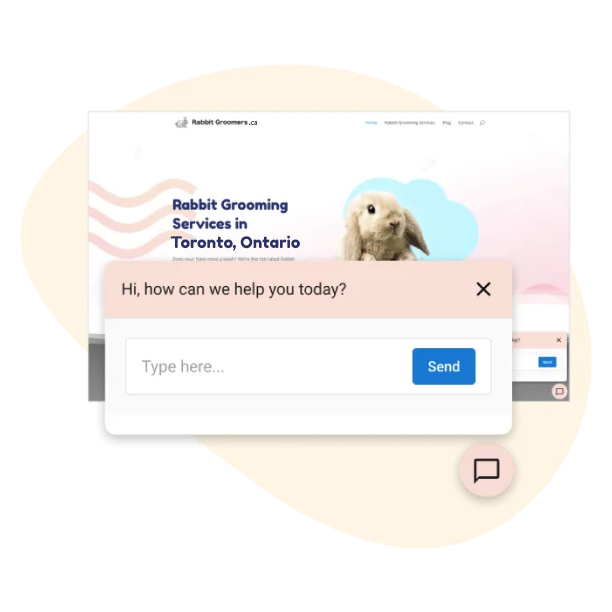
Collaborate on customer acquisition, sales, and support communication through a shared inbox where the whole team can work together to achieve great customer communication.
Collaborate with your team in all customer communication in the CRM
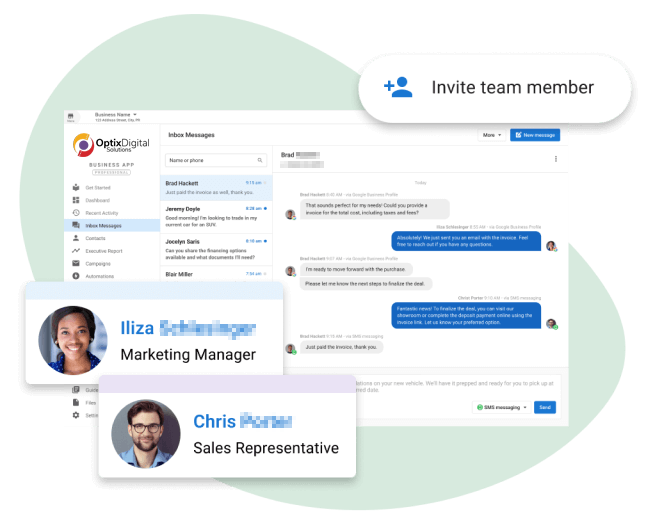
With an average open rate of 98%, SMS is a surefire way to catch the attention of your audience. Get more conversations started, and keep them flowing post-purchase to turn new sales into repeat business with nearly unlimited SMS messaging from a local texting number (US and Canada).
Expand engagement with nearly unlimited SMS Messaging
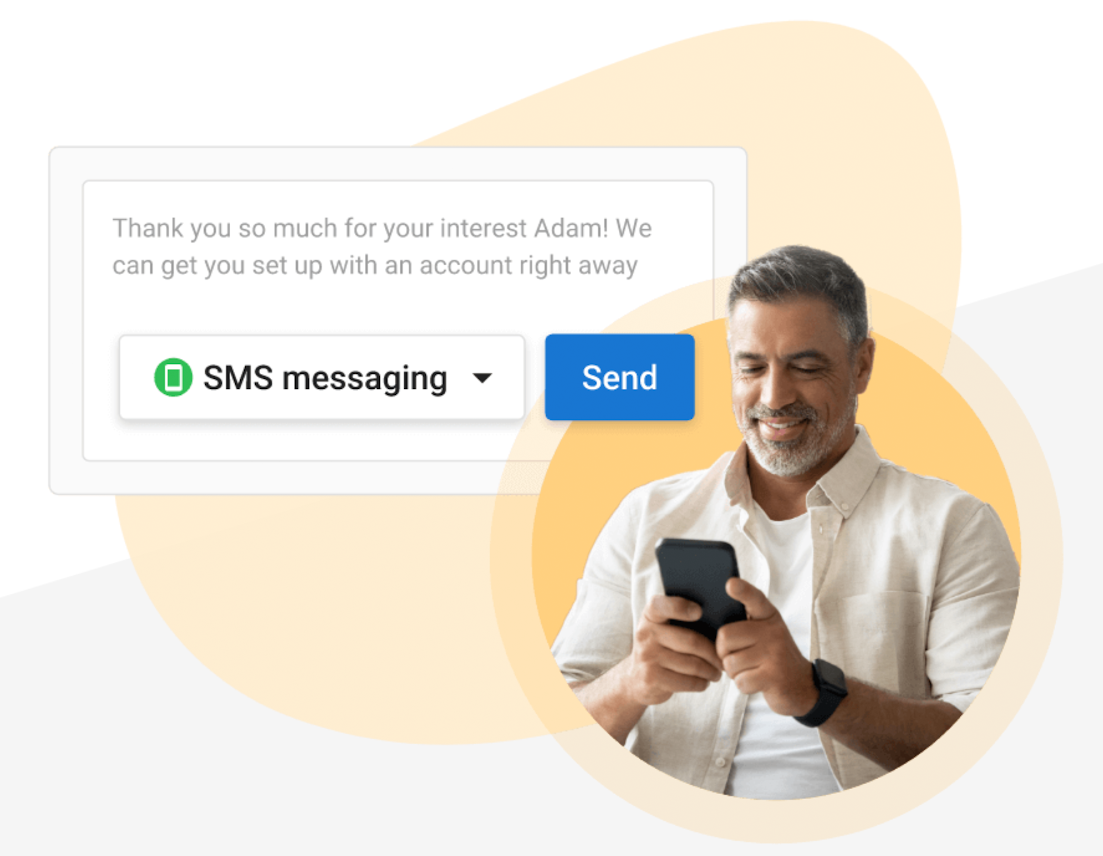
Custom capabilities let you teach Conversations AI how to take action—not just chat. Combine clear instructions (a prompt) with an external API to create a new skill, like checking inventory, scheduling appointments, or pulling order status.
Once set up, your AI gathers the right info, calls the API, and delivers accurate answers in real time.
Extend your AI with powerful custom capabilities
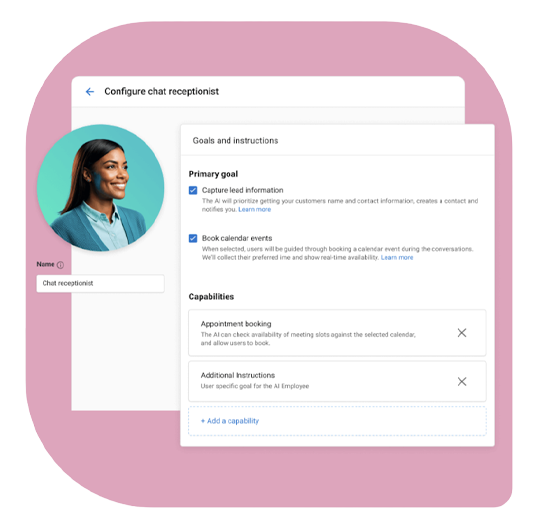
Bring phone calls, SMS, WhatsApp, web chat, Facebook, Instagram, and email into one shared inbox. Conversations AI responds instantly across channels, keeps leads engaged, and hands off seamlessly to your team when needed.
With full visibility into every interaction, you can collaborate, respond faster, and convert more leads.
Centralize every conversation and never miss a lead
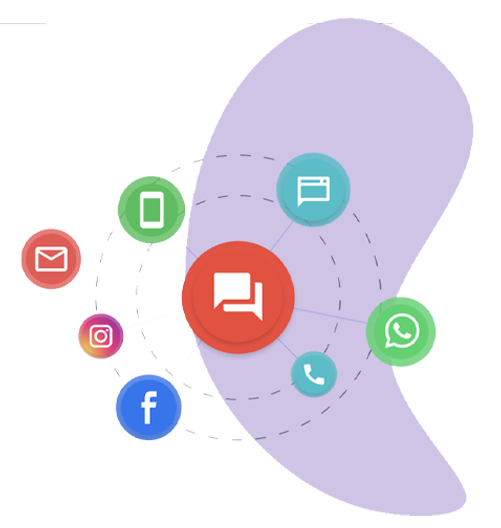
Every message, call, and interaction is logged with contact details, message history, and lead context—automatically. Your team gets a complete, searchable record of the relationship, even when staff change.
Conversations AI helps you follow up with context, deliver consistent service, and grow a reliable database you fully own.
Build a smarter customer record with every conversation
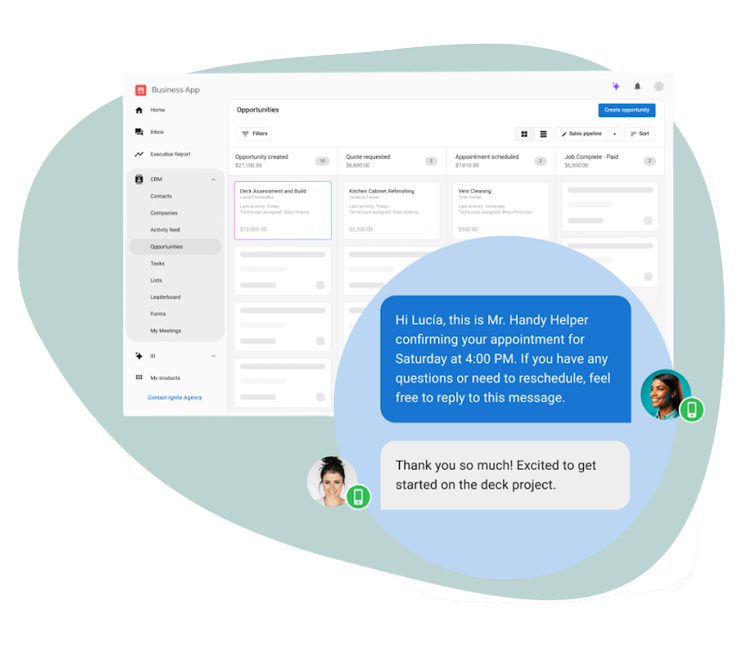
AI-assisted web chat lead capture - Install the AI-powered widget to automatically capture contact details from leads visiting your website.
Unlimited* SMS Messaging with local texting number (US and Canada). Includes A2P 10DLC Registration for SMS message deliverability on US Carriers.
*Some carriers limit the number of sent messages per day to 2000-3000
What's included with an AI-assisted web chat?
Shared team inbox - Everyone at a business can collaborate on customer acquisition, sales, and support communication to provide a consistent, high quality customer experience.
Facebook Messages and Instagram DMs, WhatsApp, Email, Phone - Customers can message you directly through multiple channels.
AI-assisted Web Chat Widget Overview
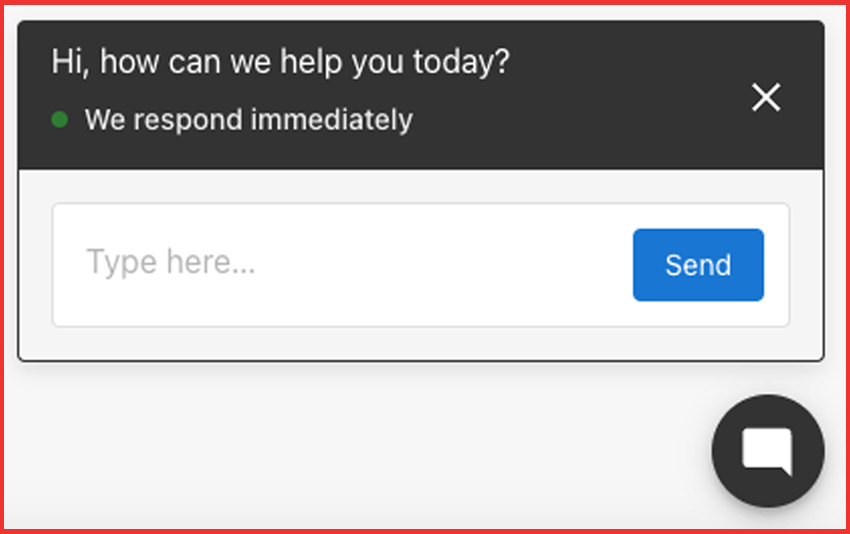
How it works
Once installed on a business website, the chat widget will appear to website visitors and encourage them to chat, with the goal of capturing a lead for the business. Conversations will appear in Inbox in Business App, where a business person can respond to the lead via SMS, and try to turn them into a customer.
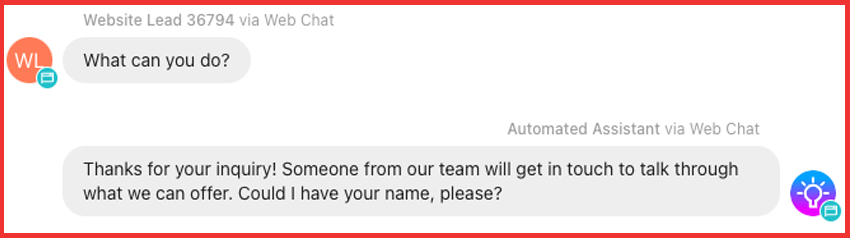
AI Assistant can prioritize capturing lead information
By default the AI assistant "just works" with the goal of capturing lead contact info, even without any context or knowledge about the business website it has been installed on. The bot will engage with a website visitor, recording their question and needs, attempt to get their name and contact info (mobile number, with a fallback to email address) and alert the business that they have a new lead.
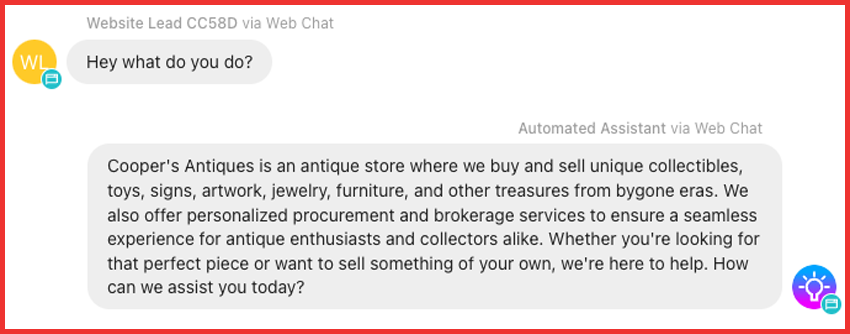
AI Assistant with knowledge about your business
The AI assistant can use knowledge about a business from the business profile in your account, to be able to answer questions about what the business does, where it's located, its hours, and how to contact them
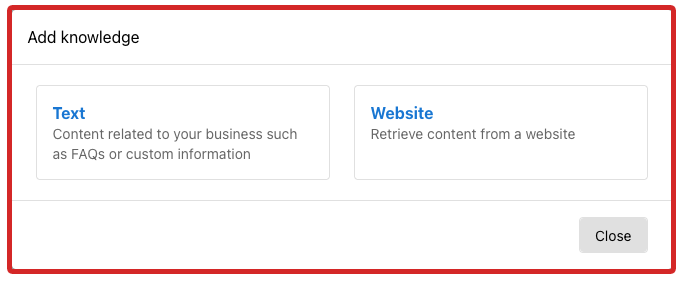
NEW: We recently rolled out the ability for you to provide it with specific content from your Business Profile, a text document and even a scan of your website.
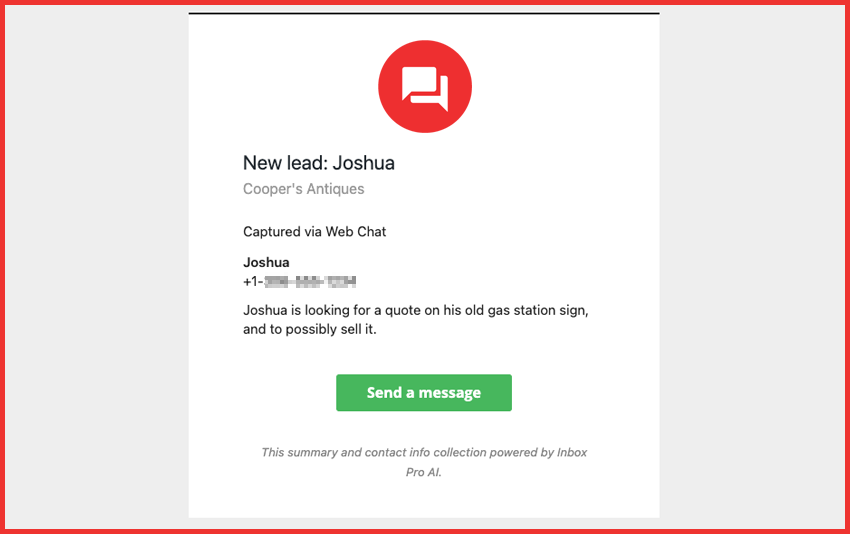
New Lead Notifications
When your AI assistant is successful in capturing a name and contact info, a few things will happen automatically:
- A new contact is added to the CRM, with the captured info: First name, last name, phone number, and email address. If a user updates their contact info in the AI-assisted web chat (like for example, if they make a mistake), the latest contact info will be updated on the contact automatically.
- A "New lead" email notification is sent to users of the account, that have the notification enabled (this notification is enabled by default for Business App users)
This is a paragraph. Writing in paragraphs lets visitors find what they are looking for quickly and easily.
This is a paragraph. Writing in paragraphs lets visitors find what they are looking for quickly and easily.
This is a paragraph. Writing in paragraphs lets visitors find what they are looking for quickly and easily.
This is a paragraph. Writing in paragraphs lets visitors find what they are looking for quickly and easily.
Business App Pro
Video Tour
Watch this short walkthrough video that highlights not only our Conversations AI app but other powerful revenue generating tools in the Business Centre Dashboard.
Frequently Asked Questions for Conversations AI
What channels are integrated into one dashboard?
Conversation AI can pull in conversations from various channels, such as Facebook Messenger, Instagram Direct Messages, Email, SMS Messages, and now voice calls.
How does the AI-assisted web chat lead capture work?
When you're hard at work, it can be difficult to reply to leads instantly when they reach out, leaving your business vulnerable to losing leads to competitors that respond faster.
Conversations AI's AI-assisted web chat will reply for you, with simple conversational behaviour designed to get a name and mobile phone number, capturing the lead for your team to follow up with later.
Conversations AI’s AI-assisted web chat widget can be installed on a website, to engage with and capture lead contact info from visitors to the site. Soon, the AI-powered web chat will be intelligent enough to answer basic questions about the business in question, such as their location, operating hours, and offerings based on their business profile.
How much does Conversations AI know about the business? Can it answer questions?
The AI-Assisted Chatbot and Voicebot thank users for their questions, record them for you to follow up, and attempts to get a name and phone number, so the business can reply and get new customers.
The contact will be added to the CRM in Business App, and the conversation will show in your Conversations (consolidated inbox), ready for your team to follow up.
The AI-powered bots are intelligent enough to answer questions about your business, such as their location, operating hours and offerings based on your business profile. You are also able to upload more information to expand your knowledge.
Add FAQs, pricing details, more context on the products and services a business does and does not offer, and even instructions on how to book appointments so that the web chat widget or voice receptionist can converse with visitors to the website and answer more of their questions automatically – saving you time, while capturing leads.
Is there an extra charge for SMS Messaging?
No extra charge - Businesses get nearly unlimited one-by-one SMS messaging. Currently, this feature is only available in Canada and the US.
Why should you use SMS Messaging with your customers?
SMS Messaging is the preferred method of communication between businesses and their customers.
How does Conversations AI respond to customer inquiries?
Conversations AI uses advanced chat and voice AI to answer customer questions instantly, drawing from custom knowledge about your business, such as hours, services, and FAQs, so responses are fast, accurate, and personalized.
Can Conversations AI understand different languages or regional accents?
Yes! Conversations AI supports multilingual Conversations and is trained to understand a variety of accents, helping you connect with a broader audience effectively.
Which Conversations AI edition is right for my business?
- Choose Standard if WhatsApp and web chat are your main channels.
- Go with Pro if you need SMS support.
- Upgrade to Premium if you handle voice calls and want full AI receptionist functionality across chat, SMS, and phone.
What if I only need the AI-Assisted Web Chat Widget?
You're in luck! Our AI-assisted Web Chat Widget is available in our Standard Plan. Plus, you still get access to the Team-Shared Dashboard to connect with customers from your other channels.
What countries can use SMS messaging in Conversations AI?
Currently, businesses located in the United States and Canada can use SMS messaging. Businesses located in other countries can use web chat, email, Facebook chat or Instagram chat all in one centralized dashboard.
If we install the Conversations AI chat on a our website, will it be only the AI agent answering customers, or will real agents talk to customers?
The web chat is 100% AI-managed lead capture. Small businesses are busy, and can't always reply instantly – that's why the AI assistant will get a website visitor's name and number, and then notify your business you have a new lead – you can reply via SMS as soon as possible, and move the conversation off the website and onto your customer's phone.

Enhance your customer experience
By consolidating messages into one unified place, Conversations AI helps keep conversations top of mind and to make sure nothing gets missed.
3 ways to access
Conversations AI is available as a standalone web app or bundled with other apps.
All options include access to our Business Centre App, Executive Reporting, CRM, Local SEO Standard and a Snapshot Report!
Conversations AI Premium
Formerly InboxPro
AI ASSISTED CHAT, VOICE and SMS
- Team shared inbox dashboard
- AI-assisted chat widget
- Appointment Booking & Lead Capture via Chat
- AI WhatsApp Messaging
- Receive & reply to Facebook Messages
- Receive & reply to Instagram Messages
- Custom Capability Editor
- AI SMS Messaging with local number (US & Canada)
- Missed Call Text-Back
- AI Responses to SMS Campaigns
- Answer Phone Calls with AI Receptionist*
- Appointment Booking & Lead Capture via Phone Calls
- Customized AI Voice
*Enjoy up to 300 minutes of 10-min calls / month. Unlimited calling as a bonus until January 2026.
Centraliize your communication!
Sign up
Today!
Conversations AI Pro
AI-ASSISTED CHAT WIDGET and SMS
- Team shared inbox dashboard
- AI-assisted chat widget
- Appointment Booking & Lead Capture via Chat
- AI WhatsApp Messaging
- Receive & reply to Facebook Messages
- Receive & reply to Instagram Messages
- Custom Capability Editor
- AI SMS Messaging with local number (US & Canada)
- Missed Call Text-Back
- AI Responses to SMS Campaigns
- Answer Phone Calls with AI Receptionist
- Appointment Booking & Lead Capture via Phone Calls
- Customized AI Voice
Conversations AI Standard
AI-ASSISTED CHAT WIDGET
- Team Shared inbox dashboard
- AI-assisted chat widget
- Appointment Booking & Lead Capture via Chat
- AI WhatsApp Messaging
- Receive & reply to Facebook Messages
- Receive & reply to Instagram Messages
- Custom Capability Editor
- AI SMS Messaging with local number (US & Canada)
- Missed Call Text-Back
- AI Responses to SMS Campaigns
- Answer Phone Calls with AI Receptionist
- Appointment Booking & Lead Capture via Phone Calls
- Customized AI Voice
Essential Web Apps Bundle
30% DISCOUNT OFFER AVAILABLE
- Conversations AI Premium AND
- Reputation Management Premium
- Local SEO Pro (Listing Management)
- Social Marketing Pro
- 50 SMS Credits/month for review requests
* One time setup fees may apply.
- Team shared inbox dashboard
- AI-assisted chat widget
- Appointment Booking & Lead Capture via Chat
- AI WhatsApp Messaging
- Receive & reply to Facebook Messages
- Receive & reply to Instagram Messages
- Custom Capability Editor
- AI SMS Messaging with local number (US & Canada)
- Missed Call Text-Back
- AI Responses to SMS Campaigns
- Answer Phone Calls with AI Receptionist*
- Appointment Booking & Lead Capture via Phone Calls
- Customized AI Voice
AI-ASSISTED CHAT and SMS
Conversations AI Pro
- Team shared inbox dashboard
- AI-assisted chat widget
- Appointment Booking & Lead Capture via Chat
- AI WhatsApp Messaging
- Receive & reply to Facebook Messages
- Receive & reply to Instagram Messages
- Custom Capability Editor
- AI SMS Messaging with local number
- Missed Call Text-Back
- AI Responses to SMS Campaigns
- Answer Phone Calls with AI Receptionist*
- Appointment Booking & Lead Capture via Phone Calls
- Customized AI Voice
AI ASSISTED CHAT
Conversations AI Standard
Stay connected to your customers!
Sign up
Today!
- Conversations AI Premium AND
- Reputation Management Premium
- Local SEO Pro (Listing Management)
- Social Marketing Pro
- 50 SMS credits/month for reviews
Essential Web App Bundle
30% DISCOUNT OFFER AVAILABLE
- Team shared inbox dashboard
- AI-assisted chat widget
- Appointment Booking & Lead Capture via Chat
- AI WhatsApp Messaging
- Receive & reply to Facebook Messages
- Receive & reply to Instagram Messages
- Custom Capability Editor
- AI SMS Messaging with local number (US & Canada)
- Missed Call Text-Back
- AI Responses to SMS Campaigns
- Answer Phone Calls with AI Receptionist*
- Appointment Booking & Lead Capture via Phone Calls
- Customized AI Voice
*Enjoy up to 300 minutes of 10-min calls / month. Unlimited calling as a bonus until January 2026.
Conversation AI Premium
AI-ASSISTED CHAT, VOICE and SMS